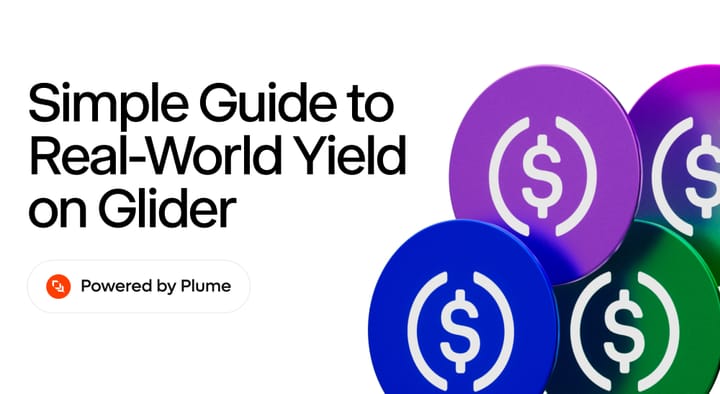Understanding Glider’s Portfolio Blocks

At Glider, we believe investing should be as simple as expressing intent.
But behind the scenes, powerful automation is at work, and it all starts with blocks.
Blocks are the foundation of every Glider portfolio. Whether you're building a simple index or a fully custom strategy, blocks let you define your logic visually, with no code required.
We heard the community loud and clear: "What does each block actually do?"
This blog is your go-to tutorial hub: a series of quick, focused videos breaking down each block in Glider’s visual editor. Whether you're a beginner or building advanced logic, this guide will help you glide.
Asset block: Choose what to include
The asset block defines which tokens your portfolio includes. From blue chips to meme coins, this block helps you set the scope of your strategy.
Perfect for: creating a custom index or filtering by asset type.
Weight block: Set your allocations
The weight block determines how much of each token your portfolio will hold.
Whether you want equal weights or a custom split, this block is where allocation logic lives.
Filter block: Sort by market conditions
The filter block lets you screen tokens based on real-time market data.
Want to only include tokens with high volume, or filter out assets under a certain price? This is the block that lets you do that.
If/Else block: Add conditional logic
The If/Else block brings conditional logic to your portfolio.
Think of it like setting rules: "If BTC is above $60K, do X. Else, do Y." It gives your strategy dynamic behavior.
We’ll be updating this post with more block tutorials as we expand the editor.
Have questions or want a walkthrough? Join our Discord or follow us on X @glider_fi.
Disclaimer: This guide is strictly for educational purposes only and doesn’t constitute financial or legal advice or a solicitation to buy or sell any assets or to make any financial decisions. Please be careful and do your own research.